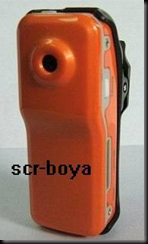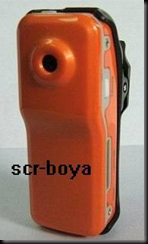
I picked up a cheap Mini DV Pocket Video Camera off Ebay recently for 1 cent. Ok, so the S&H was $15.99, but for the whole price, it was a steal. My intent is to mount it onto my R/C plane this summer and shoot some aerial video like I did a couple of years ago with another camera. Since it has no internal storage, I also ordered a 2GB Micro SD card for it, from another Ebay vendor, for $7.
My purchase finally arrived yesterday. The camera is smaller than I expected which makes it ideal for my purposes. The brackets it came with will make great plane mounts.
The software drivers came on a mini CD and installed without a hitch. The printed instructions were clearly translated from Chinese, and not too surprisingly, difficult to understand. On the CD was a batch file,
Updata Time.bat, used for setting the device’s internal date and time. Unfortunately, it didn’t work. (That’s not a typo – that’s how it is spelled) :)
I searched the web and found a couple of different YouTube videos
demonstrating how to set the date and time on this camera. None of them worked. First, it didn’t seem to recognize this
TAG.txt file that the videos used. The file created by the batch file is named
time.txt. The information being put into the file didn’t look quite right. I determined that it was parsing the date from my PC incorrectly, either because I’m running Windows 7 or because the region is set differently than a Chinese system. After some trial and error, I managed to fix the batch file so it inserted the date correctly, and in turn, was accepted by the camera.
If you have one of these cameras and the batch file isn’t working for you, the solution is really simple, and you don’t need to mess around with the batch file.
Open Windows Notepad (NOT WordPad) and enter the following information on a single line:
yyyy.mm.dd hh:mm:ss. So, for example, if you were to use today’s date and time, it would be
2010.05.18 08:29:00.
Note: the time format is 24 hour time. Save the file to your desktop as
time.txt, plug your camera into the PC, copy the file to the camera, unplug the camera and turn it on. When you turn on the camera, it will read the date and time, set it, and remove the file on its own.
If you’re the type, like me, who wants to fix the batch file, this is the section you need to change:
set b=%date%
set yy=%b:~0,4%
set zz=%b:~5,2%
set dd=%b:~8,2%
set xx=%b:~11,3%
Change it to the following:
set b=%date%
set yy=%b:~10,4%
set zz=%b:~4,2%
set dd=%b:~7,2%
set xx=%b:~0,3%
If it still doesn’t work, you may need to add or change one of these lines:
if exist J:\DCIM copy time.txt J:\
Change the “J:” to the drive letter that the camera appears as on your system.
That’s it, that’s all. I might throw together my own video and post it. In the meantime, I let the author of the linked video above know about this so if anyone contacts him, he can share the information.