It doesn't happen every time, but it happens enough that her corner in the basement requires a garbage bag on the floor, with newspaper spread on top of it, and the litter box centered in the middle. And even then, sometimes she goes enough that it has time to flow off the newspaper and onto the floor.
One time while I was in the basement, I was fortunate enough to see exactly why it happens. She stepped into her litter box and began her business. Everything was fine, until she was about half-way done. Her behind started to rise and the stream of urine started shooting over the side of the litter box, onto the newspaper.
She used to have a covered litter box at one time, but it was rather small and difficult to maintain on regular basis. About a year ago, we switched to a standard size litter box. That's pretty much when she started overshooting.
I searched the web for alternative litter boxes. I found that there's even a top-entrance litter box. I can't see my cat going for that.
In my search, I discovered that my cat is not unique with her habit of raising her behind while urinating. It actually seems fairly common, mostly in older cats. As they age, their joints ache and they can't squat in the same position for any length of time, therefore, they straighten their legs as they urinate.
With that, came the obvious suggestion of using a litter box with high sides. My thoughts turned to the covered box, again. But the article also suggested using a large Rubbermaid tote, and cutting an entrance in the side. It has higher sides than most high-sided litter boxes, and doesn't cost any more than a litter box. I did a search just not to try and find the article, and there are many others just like it, all showing how to create your own high-side litter box. :)
 My wife picked up a large Rubbermaid tote today. I made some markings on the side where I planned to cut the entrance, and then finished the job with a hacksaw and an exacto knife. After a little sanding of the rough edges, it was done. I almost made the entrance on the short end, but thought that it might not be a good idea since it would be easy to pee out of. This article reaffirms my decision.
My wife picked up a large Rubbermaid tote today. I made some markings on the side where I planned to cut the entrance, and then finished the job with a hacksaw and an exacto knife. After a little sanding of the rough edges, it was done. I almost made the entrance on the short end, but thought that it might not be a good idea since it would be easy to pee out of. This article reaffirms my decision. I put it in the same location in the basement, but I did add some newspaper underneath it to help me catch any mishaps. There's no way she'll pee over the side, but there is a chance she might accidentally aim out the entrance.
I really hope this solves the problem. After finding all of the other articles from people who did the same, I'm pretty confident that it will.
(Update 03-15-2010: FYI… this did solve the problem. Zero accidents since.)
![Reblog this post [with Zemanta]](http://img.zemanta.com/reblog_e.png?x-id=7613908d-01cb-45c6-a3a6-b95f1bbcc1db)
![Reblog this post [with Zemanta]](http://img.zemanta.com/reblog_e.png?x-id=babe19f6-033b-4231-a357-faee1f8c5b01)
![Reblog this post [with Zemanta]](http://img.zemanta.com/reblog_e.png?x-id=333df628-6003-4cdd-9bf5-c2188c280152)
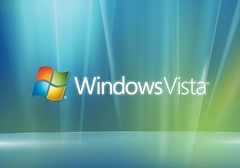
![Reblog this post [with Zemanta]](http://img.zemanta.com/reblog_e.png?x-id=73ee31eb-2a02-4a93-a47f-2849f55836a7)
![Reblog this post [with Zemanta]](http://img.zemanta.com/reblog_e.png?x-id=6bcb9c97-8830-4266-8a03-b54ab8a81e08)


